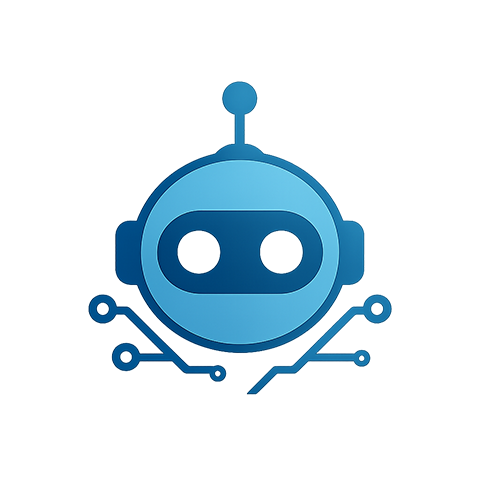Modern enterprises increasingly rely on automation to stay competitive, yet the success of these systems hinges on how easily employees can interact with them. An adaptive user interface—one that adjusts its layout, controls, and information presentation in real time based on context, user behavior, and environmental conditions—provides a bridge between sophisticated robotics, artificial intelligence, and everyday business tasks. By tailoring the experience to the operator’s needs, adaptive interfaces reduce errors, lower training costs, and unlock the full potential of automated workflows.
Why Adaptive User Interfaces Matter in Robotics and AI
Robotic arms in manufacturing plants, autonomous vehicles in logistics, and intelligent chatbots in customer service all share a common trait: they are complex, data‑rich systems that must communicate decisions to humans. Traditional static dashboards can overwhelm users with irrelevant metrics or fail to surface critical alerts promptly. Adaptive user interfaces solve this by:
- Prioritizing information based on task urgency and user role.
- Reconfiguring input methods when a user’s skill level or physiological state changes.
- Automatically switching between modes—such as a safety override or predictive maintenance view—without manual navigation.
Core Design Principles for Adaptive Interfaces
Creating an interface that evolves with its context requires careful attention to several principles:
- Context Awareness: The interface must continuously collect data about the environment—sensor status, network latency, and user interactions—and interpret it to decide how to adapt.
- Feedback Loops: Adaptations should be reversible. If an adjustment hinders performance, the system should learn from the resulting error signals and backtrack.
- Transparency: Users need to understand why an interface changed. Brief visual cues or a log of adaptation events foster trust.
- Modularity: UI components should be plug‑in‑ready so that new interaction patterns can be added without redesigning the entire system.
- Consistency with Human Factors: Gestures, colors, and layout adjustments must align with ergonomic guidelines to avoid cognitive overload.
Impact on Human‑Robot Collaboration
When workers collaborate with cobots—collaborative robots—on the shop floor, the quality of the human‑robot interface can determine safety and productivity. An adaptive user interface supports this collaboration in several ways:
“By allowing a cobot’s control panel to dim or enlarge elements based on proximity and focus, operators can maintain situational awareness even during complex assembly tasks.”
Studies have shown that such dynamic dashboards can reduce task completion times by up to 18% and lower error rates by more than 25% compared to static screens. These gains translate into measurable cost savings and higher throughput.
Integration with Artificial Intelligence
AI supplies the predictive and analytical muscle that drives adaptation. Machine learning models analyze usage patterns, performance metrics, and environmental variables to forecast when an interface adjustment will improve outcomes. The synergy between AI and adaptive interfaces manifests in:
- Predictive Alerting: When a sensor shows a slight drift, the interface can pre‑emptively highlight related controls, guiding the operator to take corrective action before a fault occurs.
- Personalized Learning Paths: AI observes how a user interacts with a robotic system and can automatically introduce advanced features once proficiency thresholds are met.
- Dynamic Reconfiguration: In fluctuating network conditions, an adaptive interface can shift from real‑time video feeds to summarized telemetry to conserve bandwidth while still keeping the user informed.
Challenges in Deployment
Despite the clear benefits, implementing adaptive user interfaces is not without obstacles:
- Data Privacy: Continuous monitoring of user behavior raises concerns about sensitive information leakage. Robust anonymization and compliance with regulations such as GDPR are essential.
- Algorithmic Bias: If the adaptation logic is trained on limited datasets, it may favor certain user groups or workflows, leading to unequal performance.
- Change Management: Employees accustomed to static screens may resist frequent changes. Structured onboarding and gradual rollout can mitigate pushback.
- Hardware Constraints: Industrial displays or control panels may have limited processing power, requiring lightweight adaptation engines or edge computing solutions.
- Verification and Safety: In safety‑critical domains, every UI change must be rigorously validated to ensure that it does not introduce new hazards.
Best Practices for Building Adaptive Interfaces
Organizations aiming to deploy adaptive user interfaces should follow these guidelines:
- Start with a clear set of adaptation triggers—such as user fatigue or environmental changes—and map out the desired UI responses.
- Use modular UI frameworks that support dynamic theming and component swapping without full reboots.
- Collect a diverse, representative dataset during the initial testing phase to train adaptive models.
- Implement a user feedback channel where operators can report confusion or suggest improvements, feeding into continuous learning loops.
- Schedule periodic audits of the adaptation logic to detect drift or unintended consequences.
Future Directions
As both robotics and AI technologies mature, adaptive user interfaces are poised to evolve along several frontiers:
- Multimodal Interaction: Combining touch, voice, gesture, and even brain‑wave inputs will allow interfaces to adapt not just in layout but in modality based on context.
- Edge AI Integration: On‑device inference can enable instant adaptation even in disconnected environments, crucial for field robotics.
- Augmented Reality (AR) Overlays: Overlaying adaptive UI elements onto the physical workspace can guide operators without diverting their visual attention.
- Explainable Adaptation: As AI decisions become more opaque, building transparent rationale engines will help maintain operator trust.
- Standardization: Industry consortia may develop reusable adaptation schemas, making it easier for vendors to embed adaptive capabilities into off‑the‑shelf robotics suites.
Conclusion
The fusion of adaptive user interfaces with robotics and artificial intelligence marks a pivotal shift in how businesses automate processes. By continuously tailoring visual and interactive elements to the user’s context, adaptive interfaces reduce cognitive load, enhance safety, and unlock higher levels of efficiency. While deployment challenges remain—particularly around data privacy, bias mitigation, and change management—the long‑term gains in productivity and employee satisfaction provide a compelling case for investment. As technology advances, adaptive user interfaces will become an indispensable component of intelligent, human‑centered automation ecosystems.